Simplite New Tab Documentation
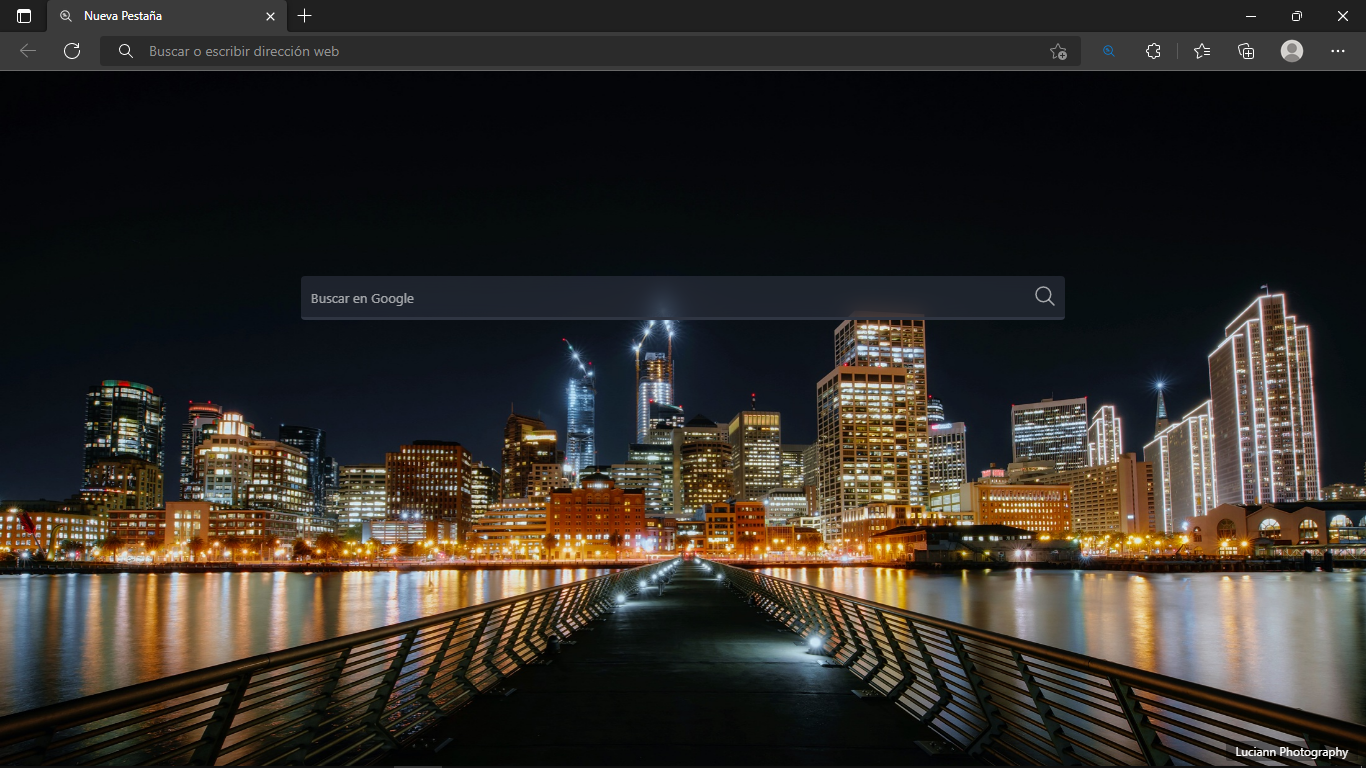
Overview
Simplite New Tab is a browser extension that redefines your experience on the new tab page. This lightweight and minimalist extension is designed for users who want a quick and distraction-free start.
By installing Simplite New Tab, you can enjoy a simple new tab page that is free from unnecessary icons, applications, news, and articles. Forget about distractions and focus on what truly matters.
One of the main advantages of Simplite New Tab is its customization capability. You can choose your preferred search engine, whether it's Google, Bing, or another option, and perform searches directly from the new tab page. This allows you to save time and maintain an uninterrupted workflow.
Additionally, Simplite New Tab offers you the option to personalize the background of your new tab page with images and videos. You can select from a variety of images in our library or upload your own. If you prefer a dynamic touch, you can also choose to play videos as your background, adding a unique visual element to your browsing experience.
Simplite New Tab stands out for its simplicity and efficient performance. It doesn't add any additional burden to your browser and has been optimized to ensure fast and smooth navigation.
Installation Instructions
Simplite New Tab is available for the Microsoft Edge browser. You can easily install it from the Microsoft Edge Store.
- Open your Microsoft Edge browser.
- Visit the extension's page on the Microsoft Edge Store.
- On the extension's page, click the "Install" button.
- Wait for the installation process to complete.
To install Simplite New Tab, please follow these steps:
Once the installation is finished, Simplite New Tab will be ready to use in your Microsoft Edge browser. Enjoy the simple and distraction-free new tab page it provides.
Quick Start
Welcome to Simplite New Tab! Once installed, the extension is ready to go and enhance your new tab page experience. Here are some quick tips to make the most out of the extension:
- To perform a search directly from the new tab page, simply select the search box.
- Type your search query in the box and then press the "Enter" key on your keyboard or click on the search icon to the right of the search box.
- Simplite New Tab will use the search engine you have previously configured to conduct the search.
Performing Searches:
- If you have chosen to use a dynamic background, whether it's a photo or a video, you can enjoy visually appealing aesthetics on your new tab page.
- To force an update of the dynamic background, simply press the "Ctrl+F" key combination on your keyboard.
- This will instantly refresh the dynamic background, displaying a new image or changing the video, providing a fresh and diverse experience.
Dynamic Backgrounds:
That's it! You are now ready to make the most of Simplite New Tab in your browsing experience. If you have any questions or need further assistance, don't hesitate to consult our documentation. Enjoy a simple and personalized new tab page with Simplite New Tab!
Privacy policy
We value your privacy. The Simplite New Tab extension does not collect personal information or diagnostic data.
The extension is designed to provide an enhanced experience on the new tab page without compromising your privacy. We do not collect or store information about your identity, browsing history, personal preferences, or any other sensitive information.
However, please note that the information provided in this privacy policy is subject to change. As we update and improve our extension, we may make modifications to our privacy practices. Therefore, we recommend reviewing this policy periodically to stay informed about any updates.